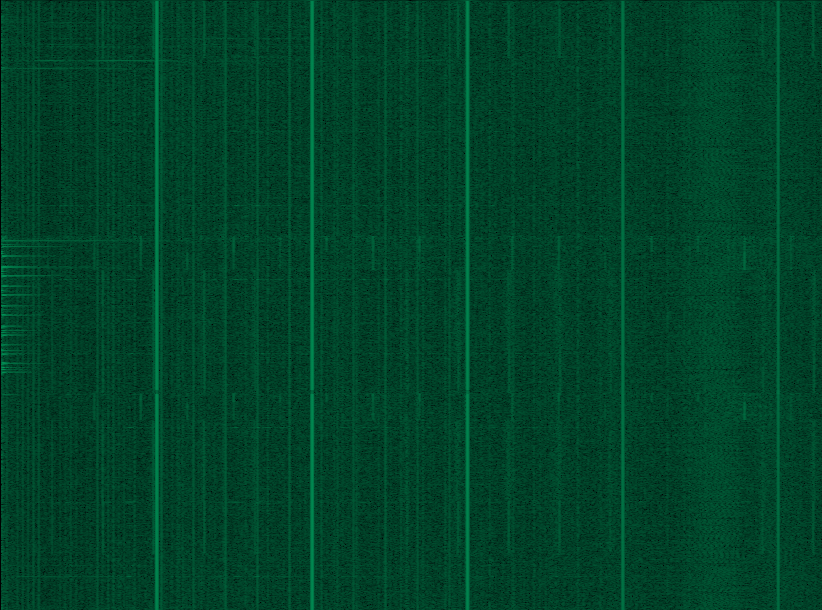RaspberryPi radio
Instructions to get a raspberry Pi up and running with a low cost TV tuner and software defined radio.
RESOURCES
Describes light weight usage of rtl-sdr: http://kmkeen.com/rtl-demod-guide/index.html
And the main documentation here: http://sdr.osmocom.org/trac/wiki/rtl-sdr
Network managment: https://sites.google.com/site/embrtlsdr
Nice intro to sdr radio inc some gui’s: http://jeffskinnerbox.wordpress.com/2013/05/
INSTALL ARCH LINUX ON A RASPBERRY PI
First burn a new archlinux SD card, then:
- pacman -Syy
- pacman -S sudo
- pacman -S alsa-utils
- pacman -S alsa-plugins
- pacman -S rtl-sdr
- pacman -S sox
- modprobe snd_bcm2835
- amixer cset numid=3 1
- useradd -m -g users -G audio -s /bin/bash newuser
LOGIN TO YOUR PI OVER A NETWORK
-
Find its IP address:
sudo nmap -sP 192.168.1.0/24 | awk ‘/^Nmap/ { printf $5" " } /MAC/ { print }’ - | grep Raspberry
-
Then ssh: root@192.168.1.?
PLAY SOME RADIO
-
Put speaker volume right up using: alsamixer
-
Check audio output: speaker-test -c 2
-
Plug in your TV tuner
-
Test its working: rtl_test -t
-
Tune into a frequency:
rtl_fm -W -f 89.1M | play -r 32k -t raw -e signed-integer -b 16 -c 1 -V1 -
SPEECH RECOGNITION
Follow these instructions: https://sites.google.com/site/observing/Home/speech-recognition-with-the-raspberry-pi and test output:
src/programs/pocketsphinx_continuous -samprate 48000 -nfft 2048